Best Photo Editing Softwares for Beginners (2024)
At a Glance
Best Overall: Lightroom (read more)
Best on a Budget: Canva (read more)
Best for Mobile: Snapseed (read more)
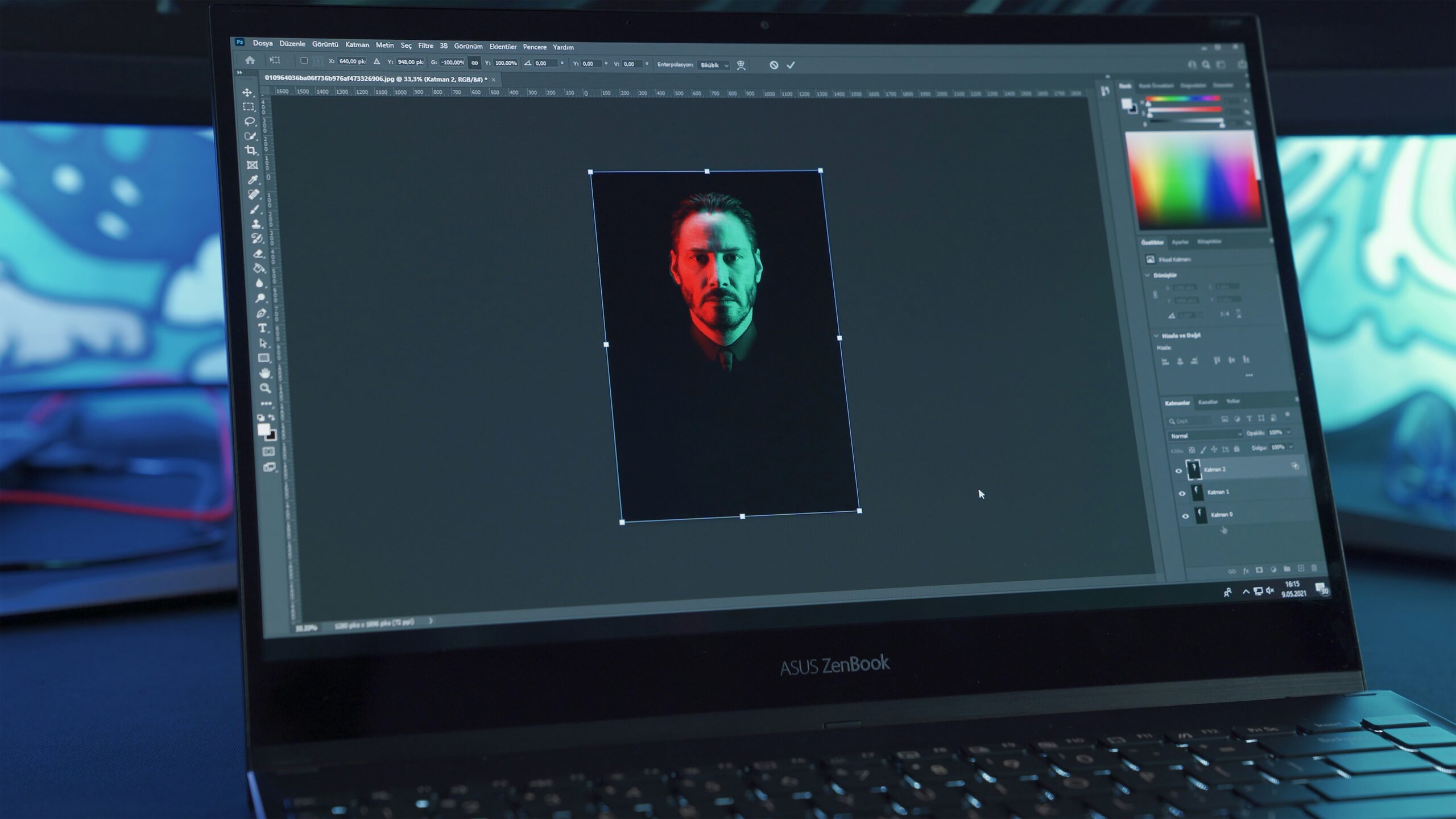
Lightroom: The All-In-One Marvel

Reasons to Buy
User-friendly interface.
Non-destructive editing.
Robust organization and cataloging.
Seamless integration with Adobe Creative Cloud.
Extensive preset library.
Reasons to Avoid
Subscription-based pricing model.
Steeper learning curve for advanced features.
Adobe Lightroom is a powerhouse for beginners and professionals alike. Its intuitive interface makes it easy for newcomers to grasp basic edits, while advanced users can delve into detailed adjustments. The non-destructive editing feature ensures your original photo remains untouched, allowing experimentation without fear. With a seamless connection to Adobe Creative Cloud, you can access and edit your photos across devices, making Lightroom a versatile and powerful choice for photographers at any level.
Photoshop: The Artistic Canvas

Reasons to Buy
Advanced editing capabilities.
Endless creative possibilities.
Extensive brush and filter options.
Powerful for graphic design and manipulation.
Layer-based editing for precision.
Reasons to Avoid
- Steeper learning curve.
- Resource-intensive, may require a robust computer.
Adobe Photoshop offers limitless creative potential. Beyond basic photo edits, Photoshop allows you to manipulate images, create stunning graphics, and explore artistic endeavors. Its layer-based editing system provides unparalleled precision, making it the go-to for intricate adjustments. Now, with their advanced ai features like generative ai, you can bring ideas from your wildest imagination to life. While the learning curve is steeper, the depth of features makes it a valuable investment for those seeking ultimate control over their edits.
Canva: Simplicity with Style

Reasons to Buy
User-friendly drag-and-drop interface.
Extensive library of templates.
Quick and easy social media graphics.
Collaboration features for team projects.
Free version available.
Reasons to Avoid
Limited advanced editing features.
Watermark on free version.
Canva caters to beginners looking for simplicity without compromising style. With a user-friendly drag-and-drop interface, it’s perfect for quick social media graphics, presentations, or even basic photo edits. While it lacks the depth of advanced features found in professional-grade software, Canva’s strength lies in its ease of use and extensive template library, making it an excellent starting point for beginners.
GIMP: The Open-Source Warrior

Reasons to Buy
Free and open-source.
Robust set of editing tools.
Community support and tutorials.
Multi-platform compatibility.
Regular updates.
Reasons to Avoid
Steeper learning curve.
Interface may seem cluttered for beginners.
GIMP, or the GNU Image Manipulation Program, stands out as a powerful open-source option. With a feature set comparable to Photoshop, GIMP offers advanced editing tools without the price tag. The learning curve is steeper, but the supportive community and regular updates make it a viable choice for beginners willing to invest time in mastering a comprehensive photo editing tool.
Snapseed: Power in Your Pocket

Reasons to Use
Free mobile app.
User-friendly interface.
Extensive range of filters and tools.
Non-destructive editing.
Quick and convenient for on-the-go edits.
Reasons to Avoid
Limited compared to desktop alternatives.
Smaller screen may be challenging for detailed edits.
Snapseed caters to the mobile photographer, putting editing power in your pocket. With a free and user-friendly interface, Snapseed offers a range of filters and tools for on-the-go edits. While it may not match the capabilities of desktop alternatives, Snapseed excels in providing convenience without sacrificing essential editing features.
Conclusion
Choosing the best photo editing software for beginners involves finding the right balance between features, ease of use, and budget. Each software from this list caters to beginners at different stages of their creative journey. Dive in, experiment, and watch your photography skills flourish with the right editing companion by your side. If you’re serious about kicking off your photography career, we recommend learning more about the top 2 editing softwares used by professionals in our article: Capture One vs. Lightroom – A Photographer’s Perspective.



